project 03
Cloverdale Paint
For a senior interaction design course, we were tasked to partner with an external organization for 12 weeks, where we would study various interaction points. Our team partnered with Cloverdale Paint to research a variety of their stakeholders and develop user journeys, user research workshops, concept interfaces, and interactive prototypes, which led to our final interaction design proposal; an interactive product selection wizard that equips novice DIY customers for home renovation success.
Team
Sarah Daniels
Tyler Barlow
Sevena Sandhu
Yara Assaf
and myself!
Tools
Figma, Adobe Illustrator & Photoshop
My Role
Lead Visual Designer, Graphic & Interface Design, User Research, Content Strategy, Prototyping
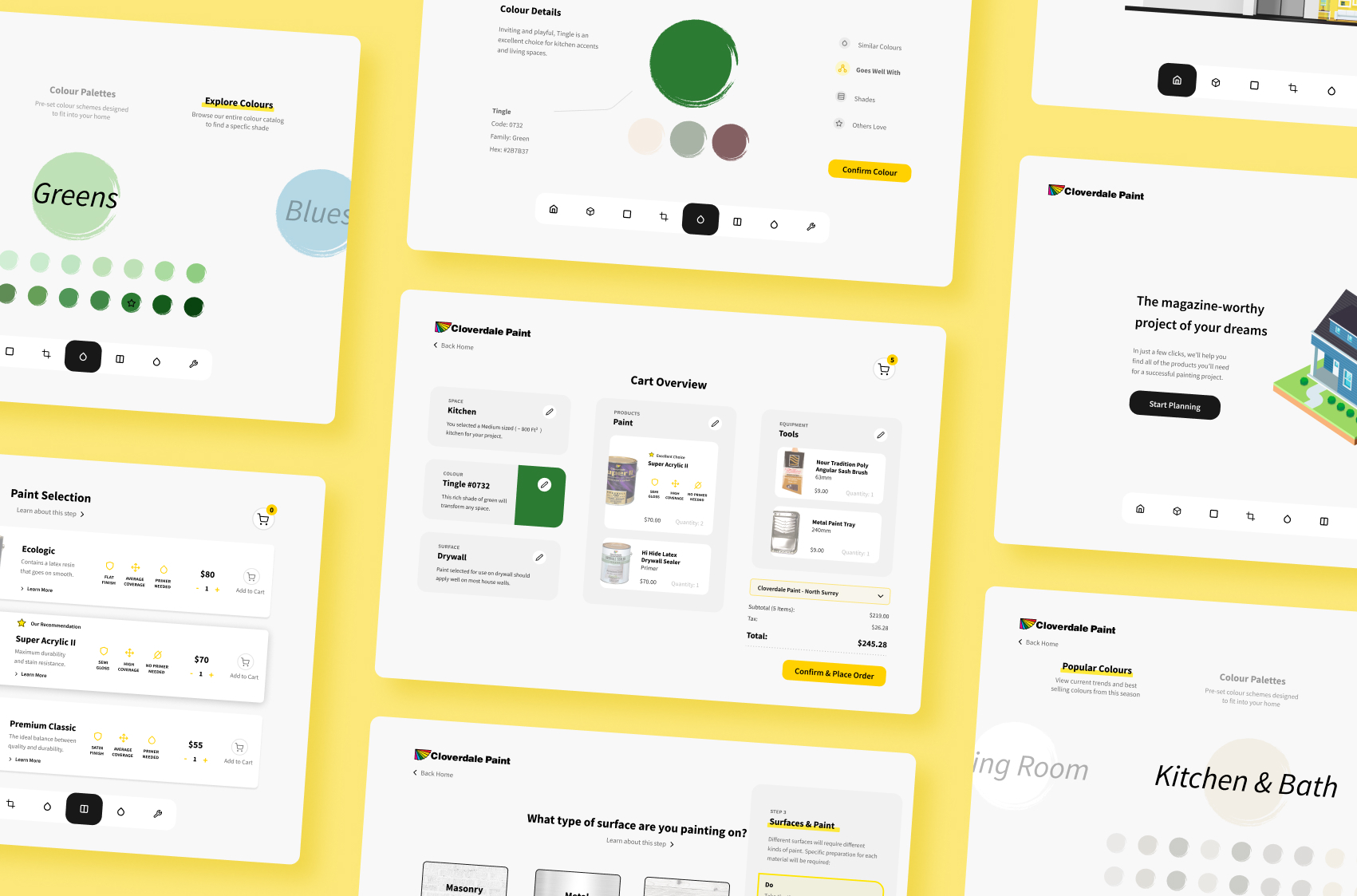
Scenario
Cloverdale Paint is a large local paint retailer with stores across Canada that primarily serve industry and contractor clientele, however do-it-yourself (DIY) customers make up about 5-10% of their sales. This large divide in Cloverdale Paint's customer base prompted us to determine how we could improve the user experience of one of these customer touchpoints through the design of a technology solution.
Discovery
In the early stages of our initial research of the company, we found that there are a wide variety of stakeholders, such as store clerks, branch managers, the head office design & marketing team, paint professionals, and novice customers. Through interviews with Cloverdale Paint store employees, online research, and interviews with our primary contact at Cloverdale Paint, we learned that Cloverdale's customer base is almost exclusively contractors.
Contractors
DIY Customers
Initial User Research
Our ethnographic research methods included in-store visits, online research, conducting in-person and Zoom interviews with DIY-ers, and meetings with our contact at Cloverdale Paint. During an interview with a store employee about the two distinct customer types that Cloverdale has, we found that:
DIY Customers
Are not knowledgeable about the complexity of paint
They come in to the store expecting to only pick out a colour and are often confused when asked other questions
Contractors
Are most concerned with prices and speed of service
They come in multiple times a day and their income is dependant on Cloverdale's services
After this interview and our initial research, we created two user personas to illustrate these user types and their goals, which we used to guide our potential design directions.
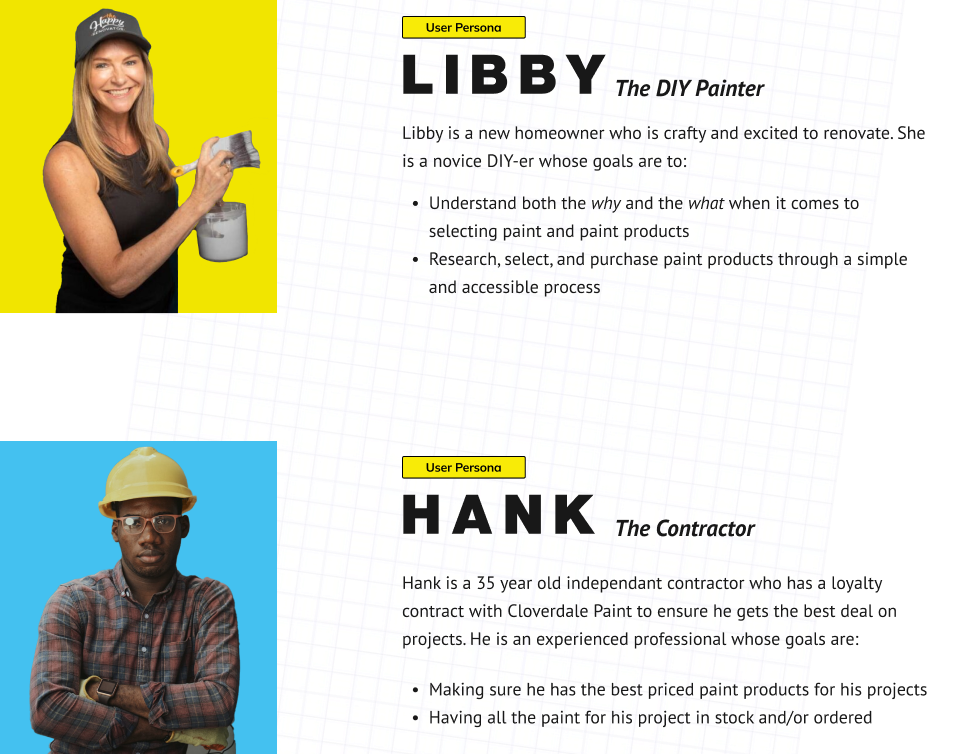
Design Opportunities
From here we had various design directions we could go. We proposed two design solutions aimed at each of our user groups:
Libby's Design Opportunity
A product selection wizard that guides customers through the details of products needed for a project
This includes the time of primer needed, the tools that should be used, the type of paint required, and the selection of colours this paint comes in
Hank's Design Opportunity
A mobile application for contractors where they can place new orders, repurchase past orders, and view their order status all while at a job site
Streamlining the process by allowing contractors to place an order ahead of time
After discussing our directions with our primary contact at Cloverdale Paint and as a team, we ultimately decided to pursue the novice and DIY customer base. DIY customers tend to be unsure what paint products are best for their type of project, and worry about a project not turning out if they buy the wrong paint. Having detailed assistance to guide them in choosing the right products would help ease the paint shopping experience.
Journey Mapping & Brainstorm
We then developed user journey maps from our DIY persona, and started iterating on our design opportunities by doing brief affinity diagramming to brainstorm concept ideas.
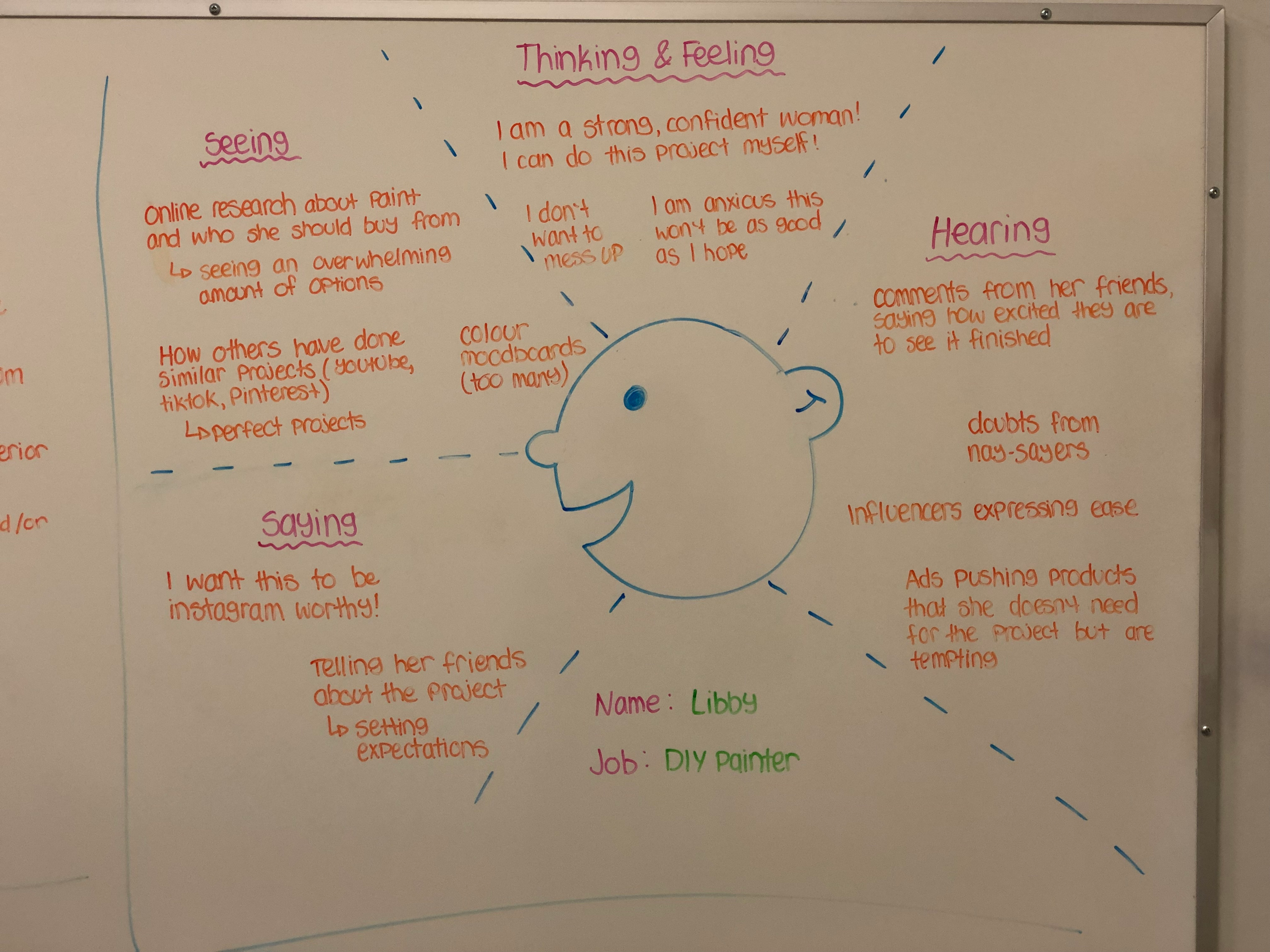
User persona exercise
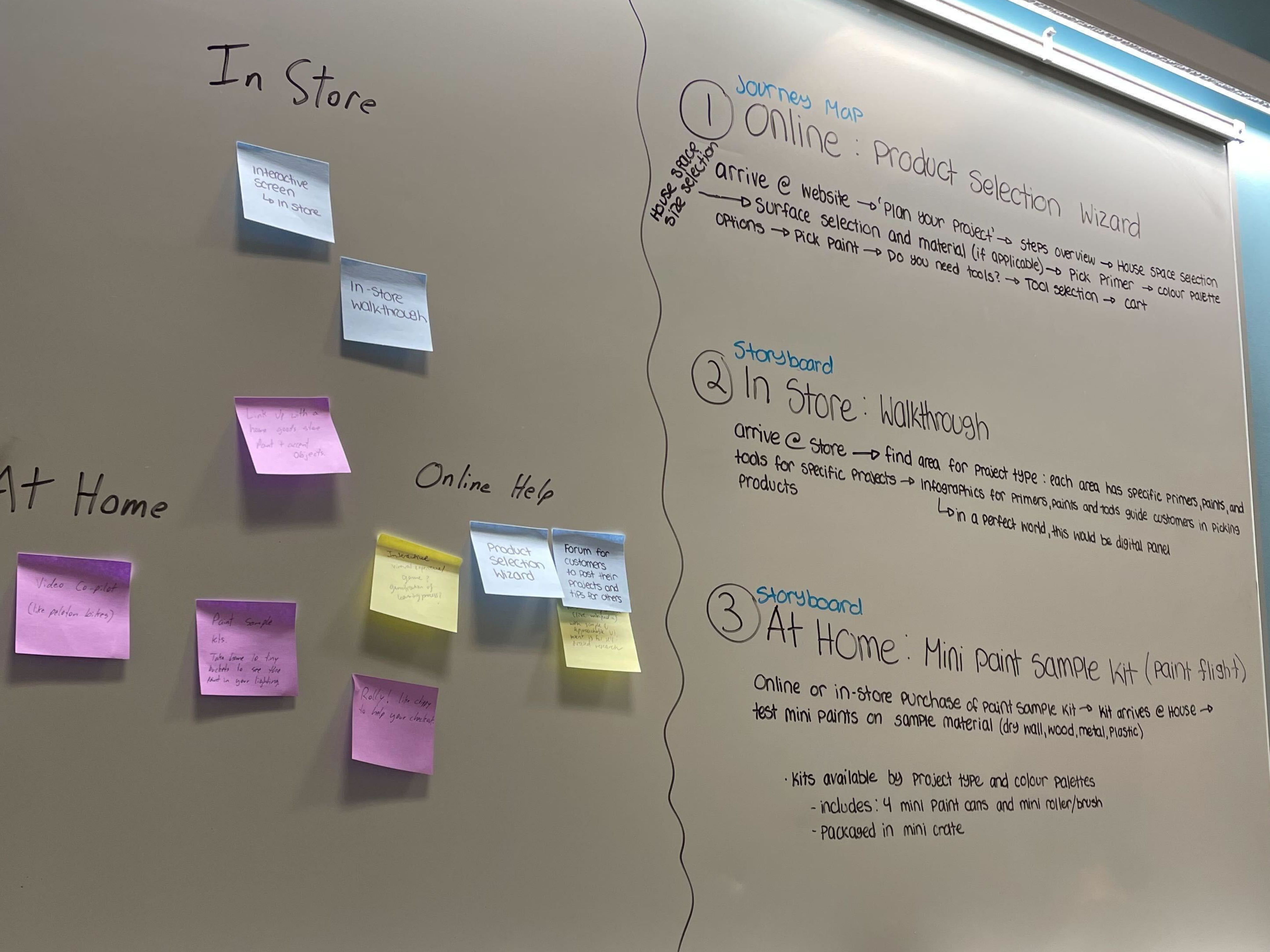
DIY customer concept brainstorm
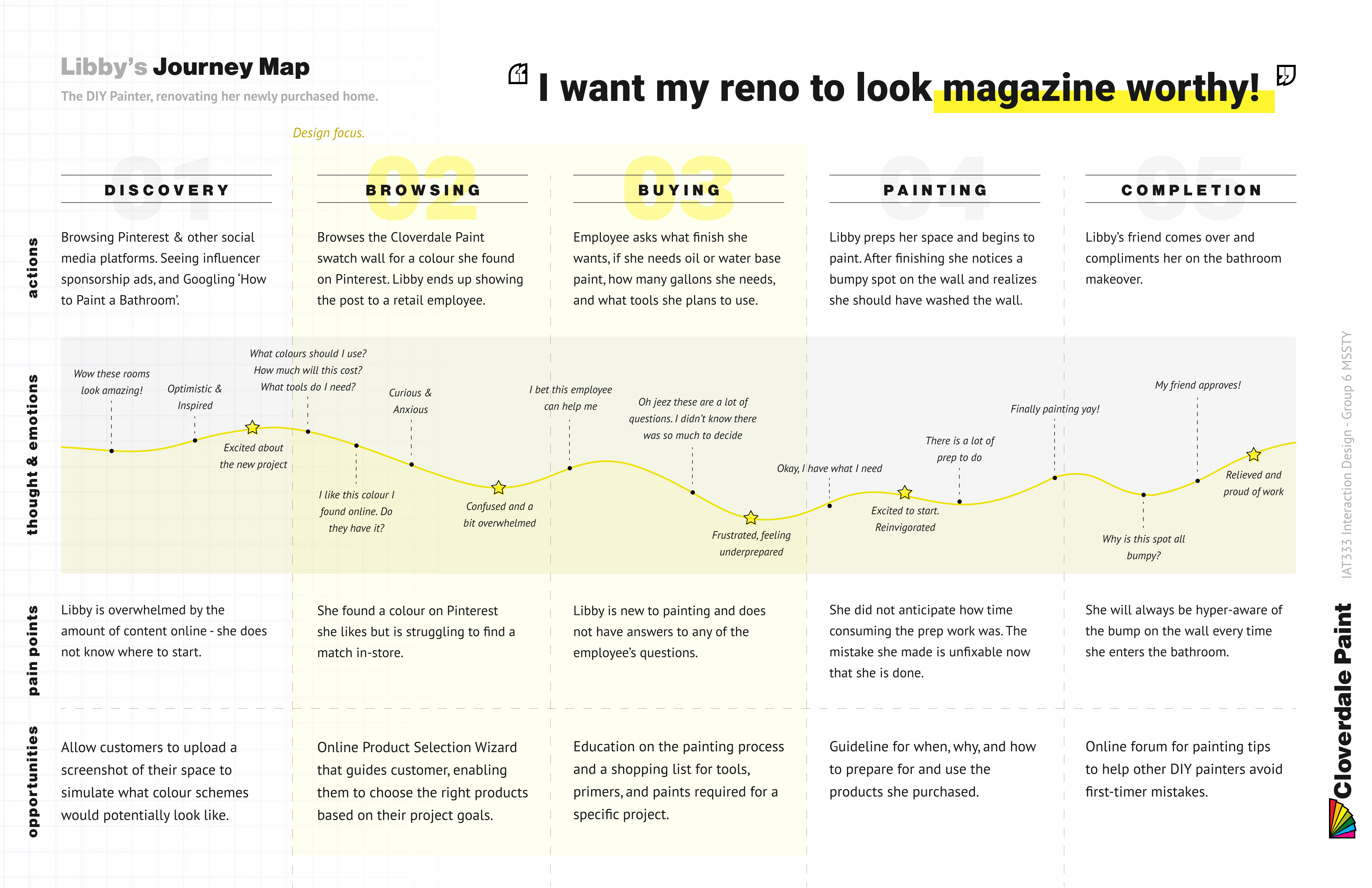
User persona Libby's journey map
User Research Workshop
We then began to interview more novice DIY customers and dig deeper into the current user experience of these customers at Cloverdale Paint by conducting a research workshop. We interviewed 11 participants that best represented our end users, with varying levels of DIY painting experience. Our goals of conducting this research workshop were to learn more about previous paint shopping experiences, what worries they had about embarking on renovations, what information people value most, and what areas of the DIY paint process people need the most help with. We categorized our key insights and found that:
Colour Selection
Choosing colours is the most important and difficult step. Shoppers have general ideas about colour choice, but recommendations would ease the worry of "is this the right colour choice?"
Product Information
Less is more. DIY customers do not know all the technical details about paint, nor do they care. They care about quality, price, ease of application and coverage.
Tools
Customers know what tools they need, but they don't know that having quality tools is critical to a successful project.
Currently, Cloverdale Paint's in-store and online experience is catered toward contractors because of their contractor-dominated clientele, and thus is unfortunately not beginner-friendly. We continued to look more into their online experience for our DIY target user group, but found that it is overly complicated for novice users. This pain point was a significant contributing factor which led to our design focus.
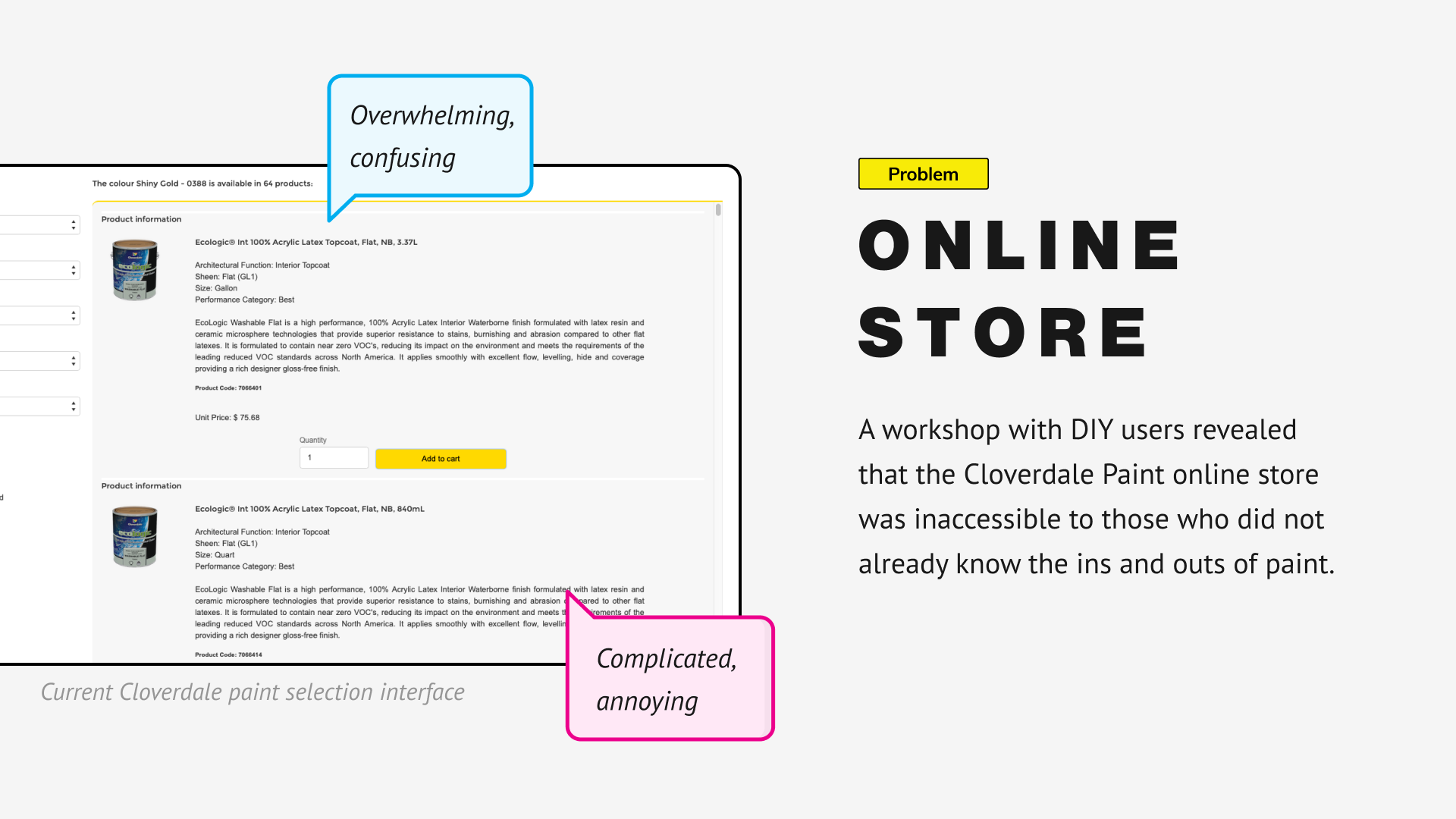
Design Focus
From our research, interviews, meetings, and workshop, we narrowed down our design focus & and final problem statement. The lacking online presence and in-store paint shopping experience offerred by Cloverdale Paint, combined with the pain points novice users face when embarking on a DIY project, led us to design for DIY customers.

Design Concept
Moving into the last phase of our project, we decided to iterate on one of our early brainstorms that was designed for DIY customers. This interactive product selection wizard, "Plan Your Project" was easily our favourite idea, and the most effective approach to our design focus:
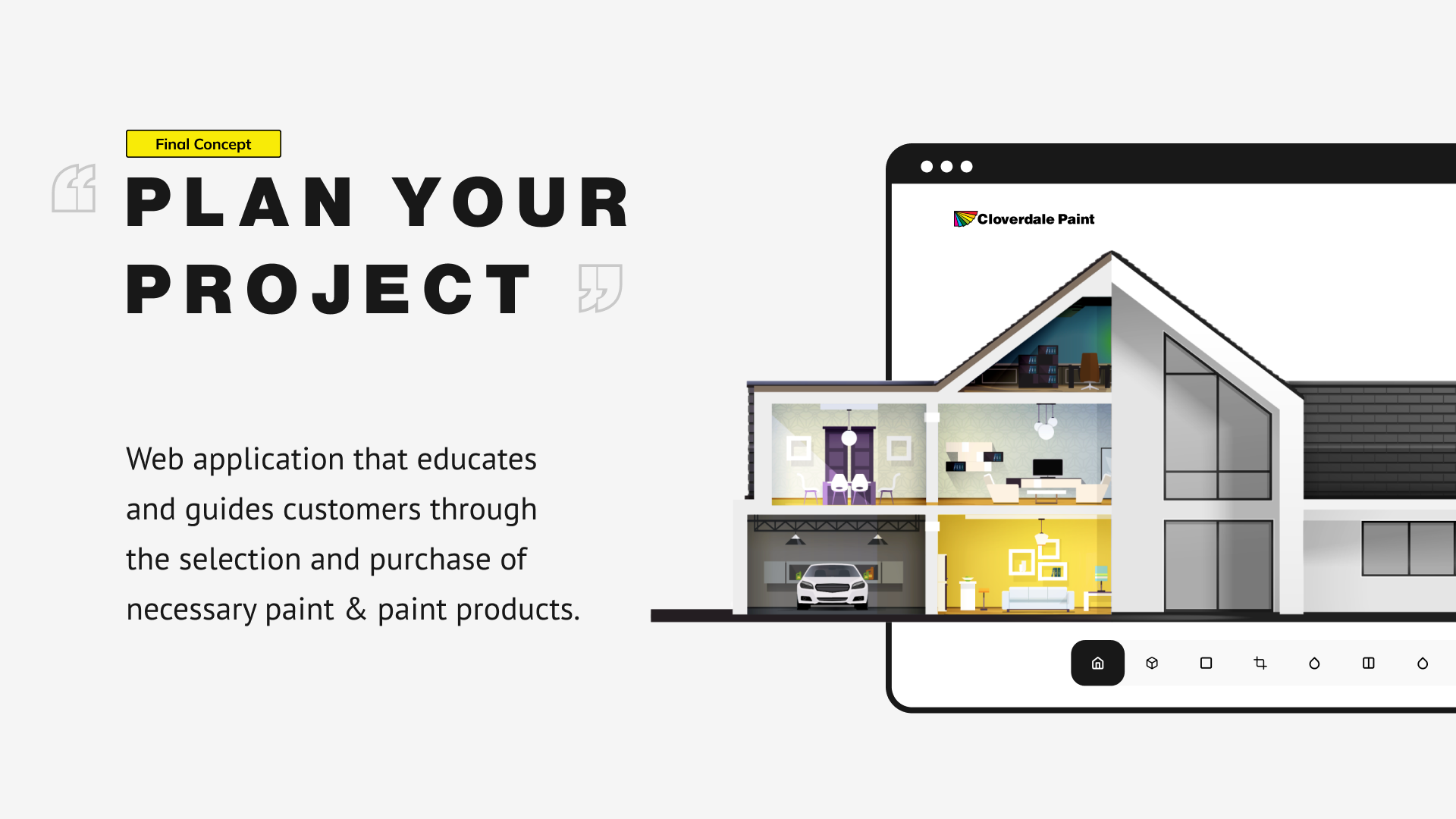
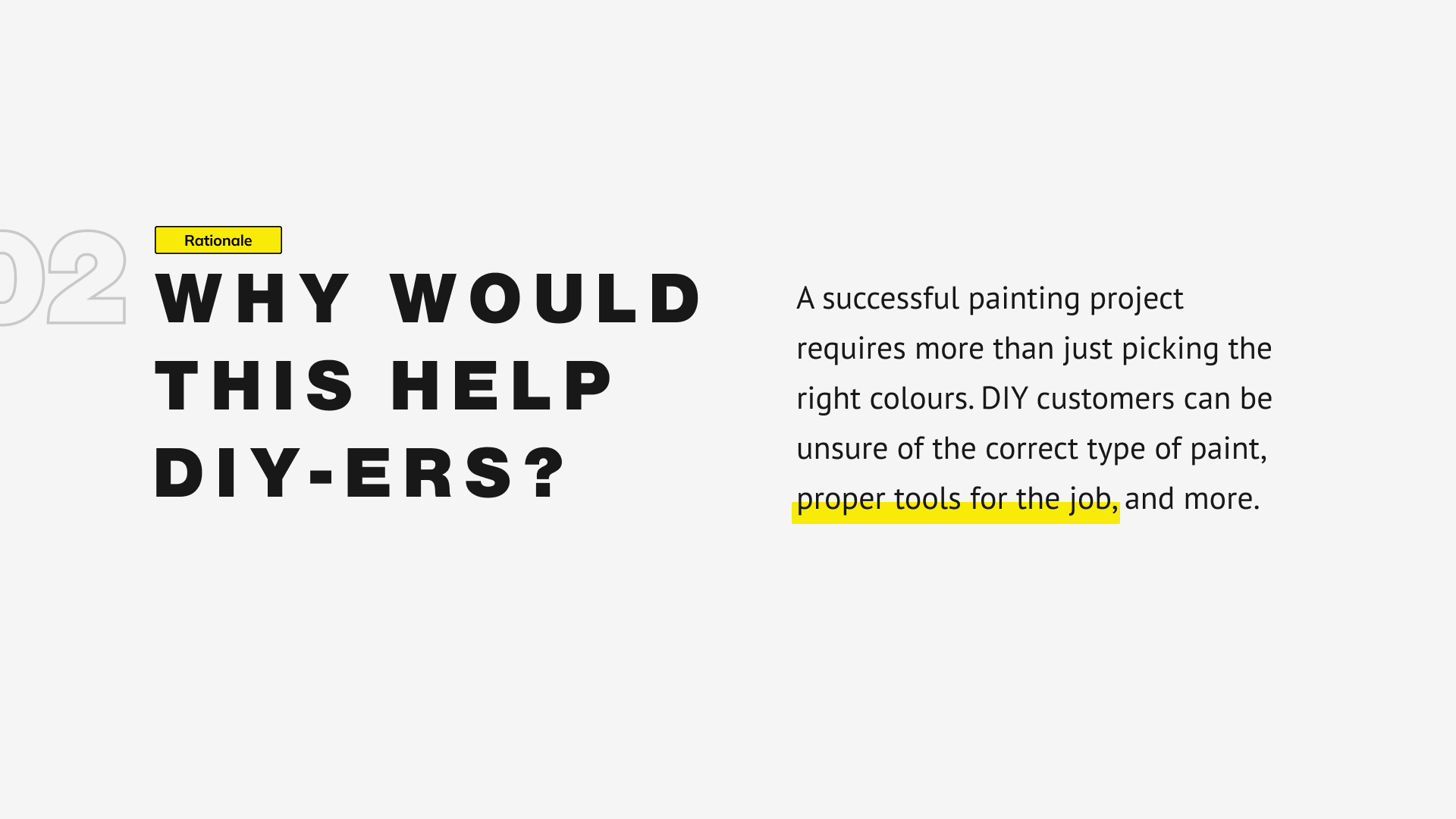
'Plan Your Project with Cloverdale Paint' web interface concept
User Flow
We then created a variety of user flows detailing the high level workflow of our Plan Your Project prototype, in addition to breaking the end to end workflow down further to pinpoint user actions and thoughts throughout the project planning process.
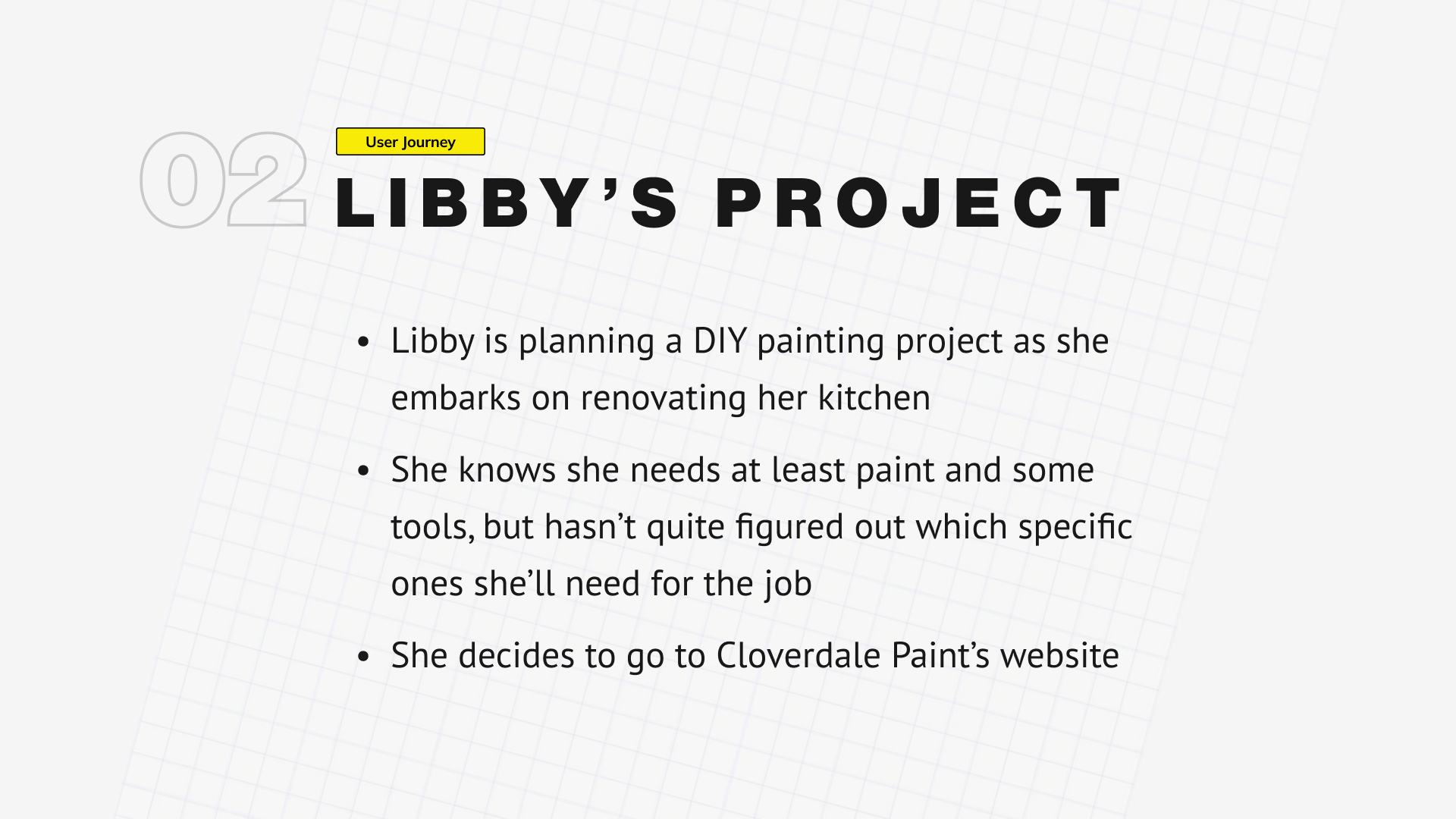
Libby's user flow scenario
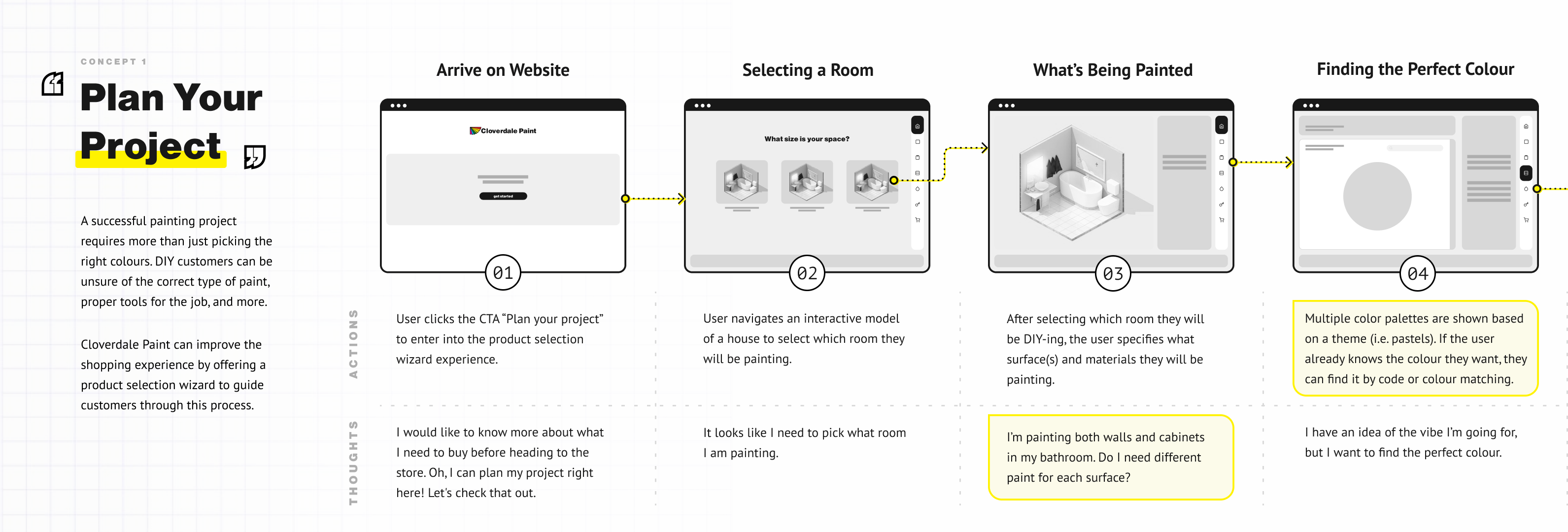
Initial Plan Your Project steps
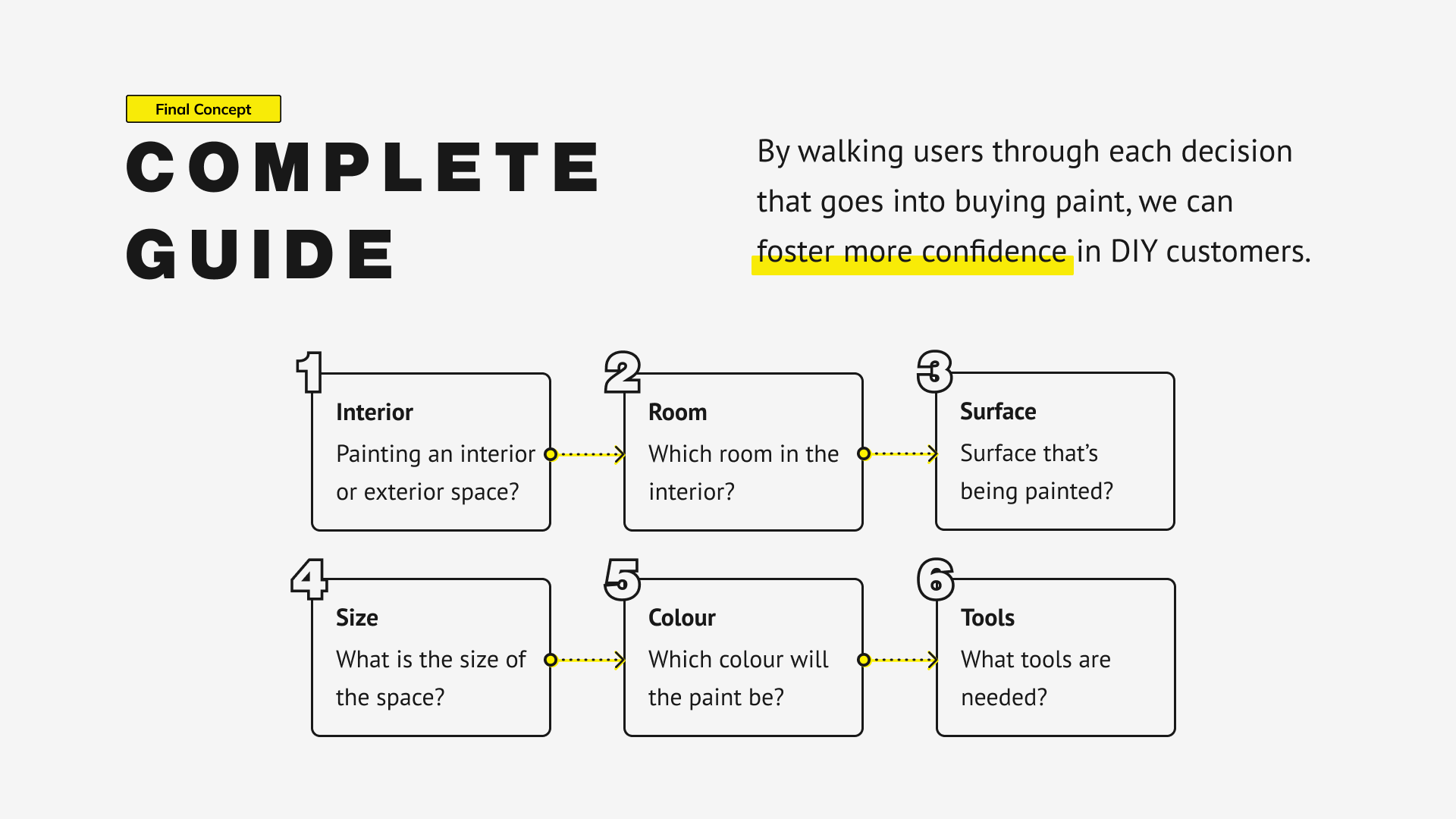
High level overview & guide to Plan Your Project
Interface Design Iterations
During the design of our Plan Your Project prototype interface, we took into consideration key findings from our research regarding Cloverdale's current (and overwhelming) paint selection process, and its inaccessibility for novice users. We focused on strengthening the hierarchy and ensuring the paint product card was simple and easy to understand.
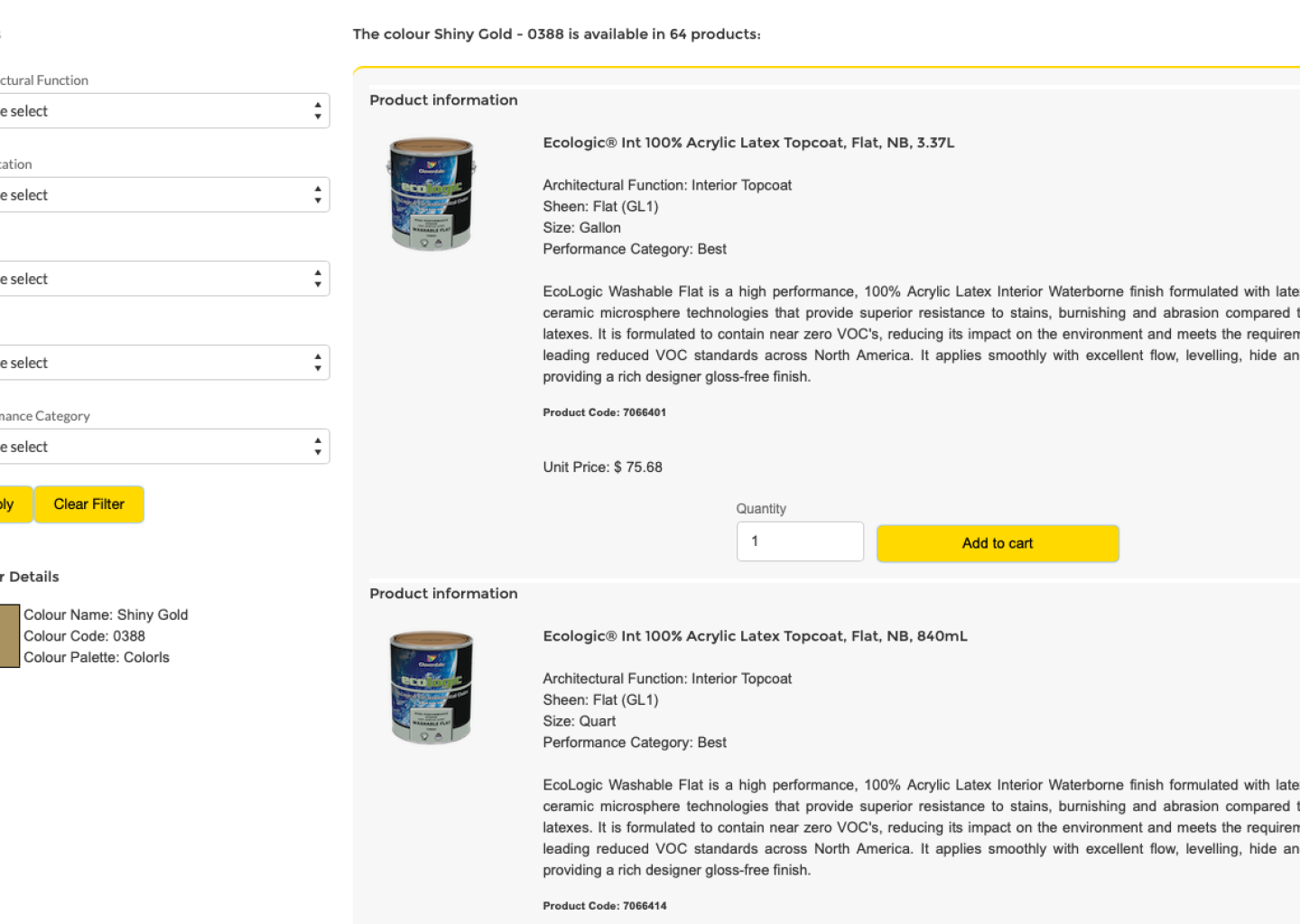
Current Cloverdale product card
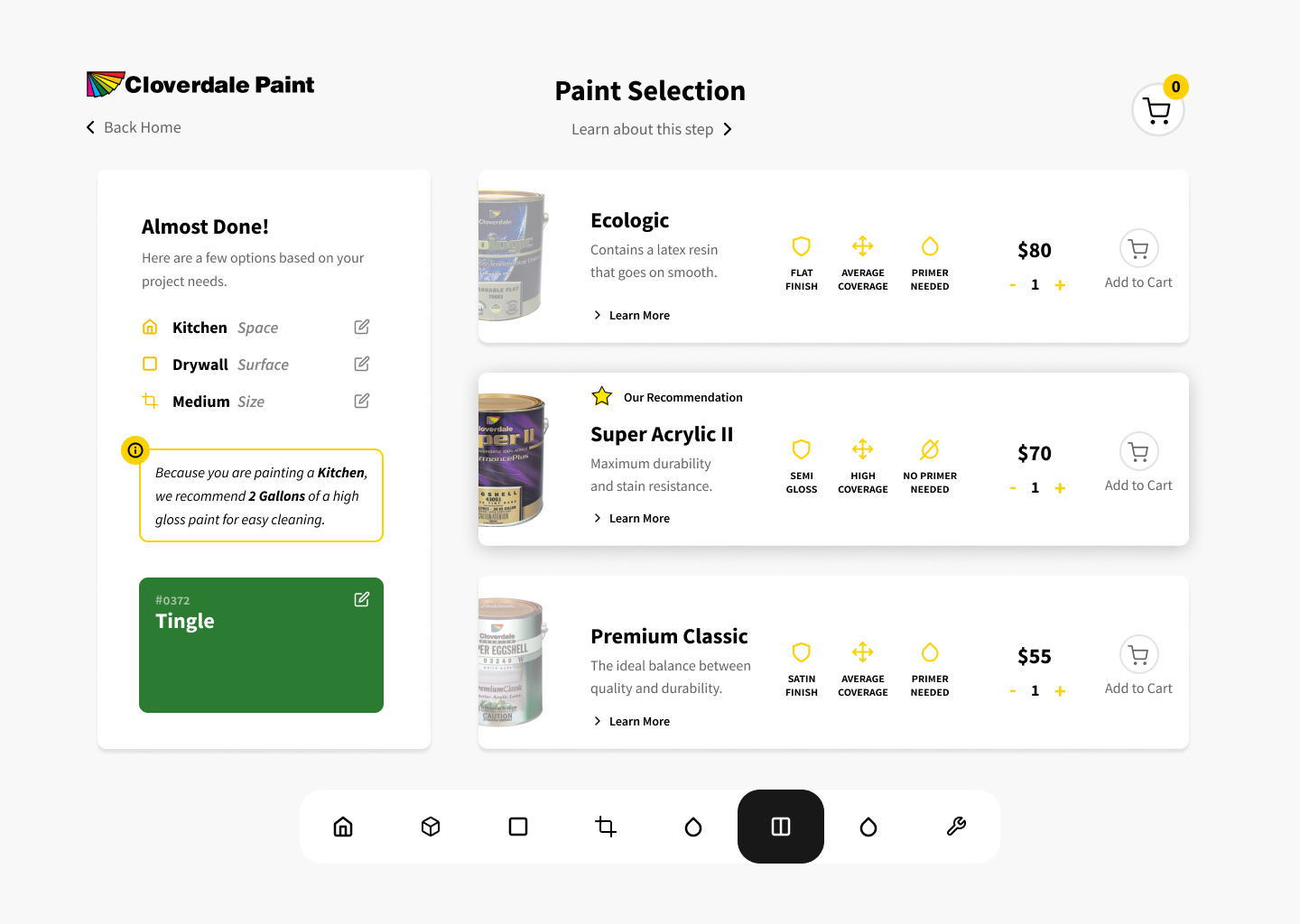
Our product info card design
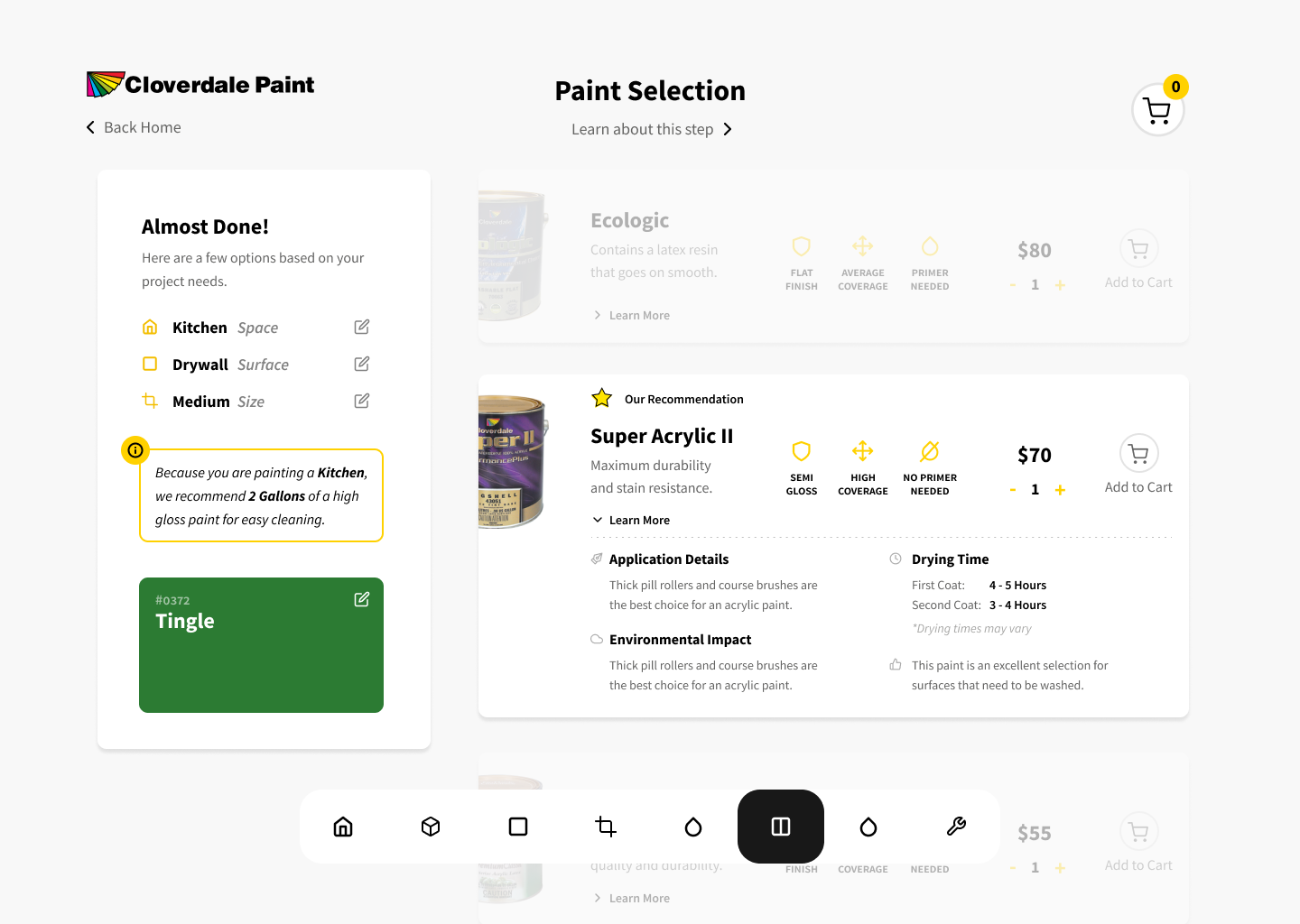
Final paint product design with expanded 'Learn More'
Interaction Design & Prototyping
After finalizing the design of our interface, we focused on designing interactions that were simple and intuitive to create our high fidelity prototype of the "Plan Your Project" wizard. Users can navigate the wizard freely using the bottom nav menu, in addition to exiting at any time, and are informed during each step of the process by easily clicking the "learn more about this step" card.
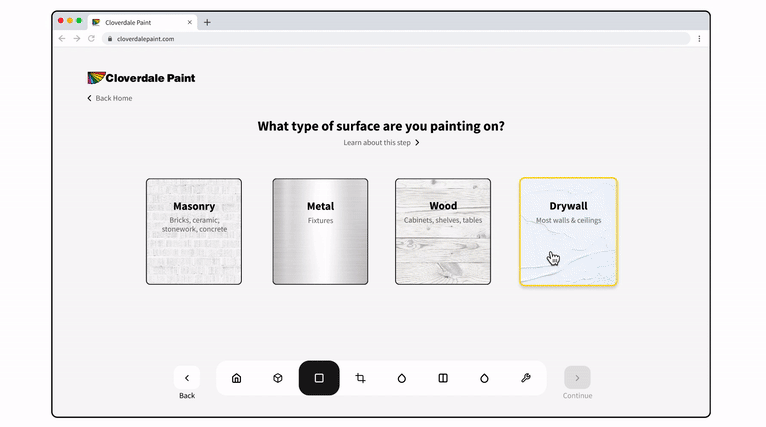
Selecting surface material, space size, colour, and paint
Final Design & Proposal
For our final prototype design and proposal, we designed a booklet detailing the specs and walkthrough of our Plan Your Project prototype and visual mockups, design decisions, research, and concept goals to give to Cloverdale Paint.
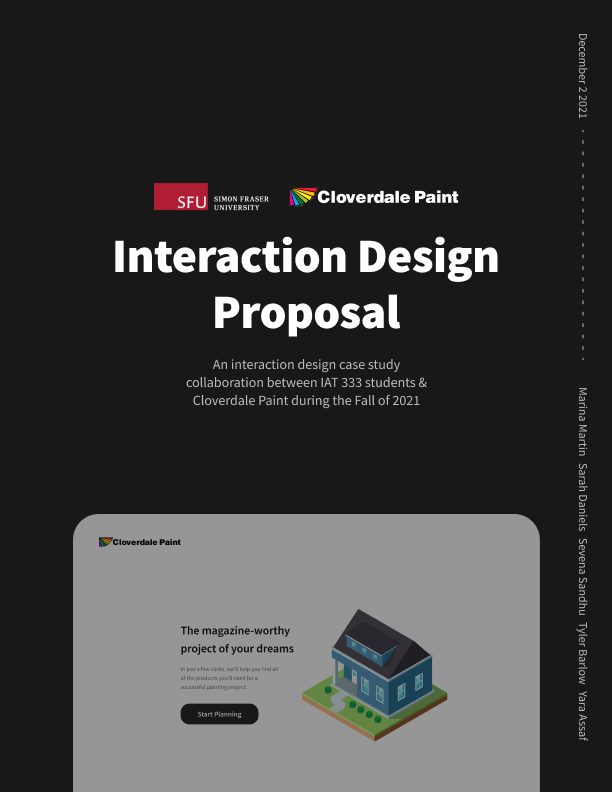
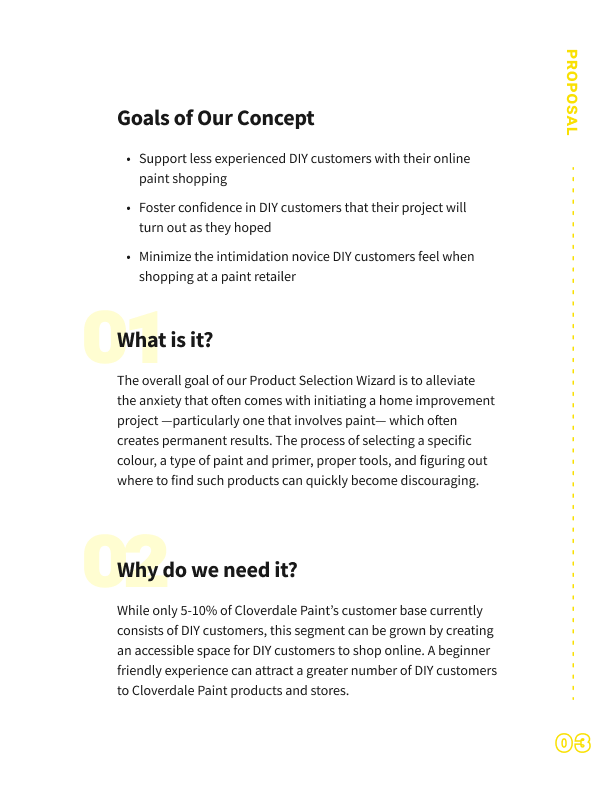
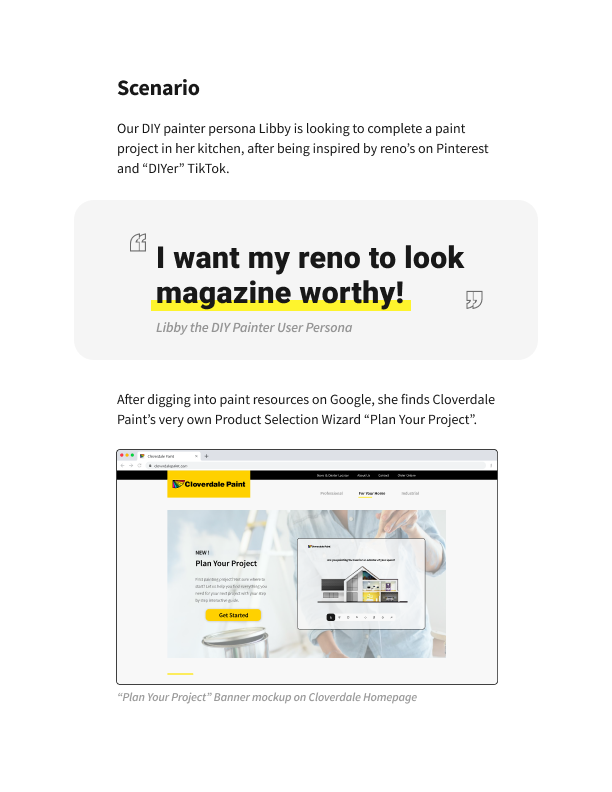
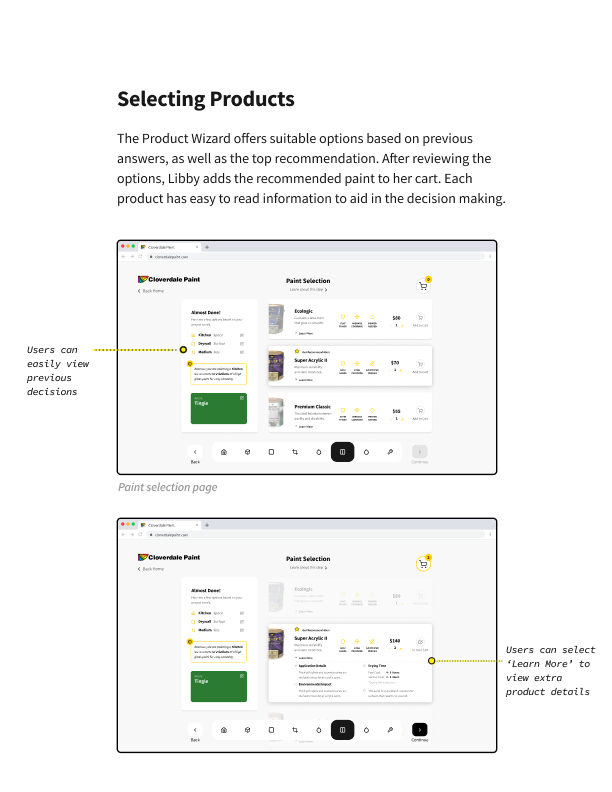
Result
Overall, we were satisfied with the design of our interactive prototype and the volume of deliverables produced throughout the course. It was an excellent experience to partner and design for an external organization and we are very thankful to have been able to work closely with Cloverdale Paint and our primary contact Kevin Skelly, Cloverdale Paint's marketing manager. The research we conducted allowed us to generate multiple design concepts, and pursue a meaningful design focus and solution that was significant to Cloverdale Paint. Our final interaction design prototype & proposal earned us the top mark in the class, and our team finished the course with an A+.